
Since its launch in 2013, Kali Linux has been heartily welcomed by both Security Analyst and Script Kiddies.
With the access to a vast number of toolsets and layers of securities, it has been a favorite choice in the field of Penetration Testing, Security Research, Computer Forensics and Reverse Engineering. Not to mention we’ve also seen Elliot using Kali Linux in multiple Mr Robot Episodes.
Then comes the script-kiddies. Well, I don’t usually like to use this term because “Everyone starts somewhere”. If some scripts get you interested in Cyber Security, Welcome aboard!
Note: Though it should work across all Debian-based distributions, I’ve only this on Linux Mint.
What the Duck are we doing?

- Prevent auto updates from Kali repositories to prevent breaking everything
- Enable us to install any Kali apps right in our own Linux!
- Enjoy a taste of Penetration Testing without any exhausting installation process.
Getting the system ready
Before we begin, We need to update our usual repositories and upgrade our system so that we don’t run into conflicts with obsolete packages.
To achieve that, we need to run this simple command:
sudo apt update && sudo apt full-upgrade -y
Which will update and upgrade all the available packages. After that, reboot the system and run:
sudo apt update
Which should output something similar to this:
Reading package lists... Done
Building dependency tree
Reading state information... Done
All packages are up to date.
Now, we are all set!
Just to give your soul some peace, try installing a famous web vulnerability scanner:
sudo apt install wpscan
Which will return an error saying the package wasn’t found:
Reading package lists... Done
Building dependency tree Reading state information... Done
E: Unable to locate package wpscan
Don’t worry, this whole article is about fixing this!
Adding the Kali Rolling Repository

We are going to install our Kali Linux Tools from this Repository:
https://http.kali.org/kali kali-rolling main non-free contrib
Let’s add that to our sources list!
sudo sh -c "echo 'deb https://http.kali.org/kali kali-rolling main non-free contrib' > /etc/apt/sources.list.d/kali.list"
This will create a new file called kali.list and add our desired repository.
Next, We need to update our repository cache!
sudo apt update
Which should return an error with a signature verification error
Get:5 https://mirrors.ocf.berkeley.edu/kali kali-rolling InRelease [30.5 kB]
Err:5 https://mirrors.ocf.berkeley.edu/kali kali-rolling InRelease
The following signatures couldn't be verified because the public key is not available: NO_PUBKEY ED444FF07D8D0BF6
Reading package lists... Done
W: GPG error: https://mirrors.ocf.berkeley.edu/kali kali-rolling InRelease: The following signatures couldn't be verified because the public key is not available: NO_PUBKEY ED444FF07D8D0BF6
E: The repository 'https://http.kali.org/kali kali-rolling InRelease' is not signed.
N: Updating from such a repository can't be done securely and is therefore disabled by default.
N: See apt-secure(8) manpage for repository creation and user configuration details.
To fix that, we need to add the public key to this repo. We need a package called GnuPG for the purpose. Install it using:
sudo apt install gnupg
And a few more commands:
wget 'https://archive.kali.org/archive-key.asc'
sudo apt-key add archive-key.asc
We need to update the cache again, But DO NOT UPGRADE THE SYSTEM YET, OR ELSE YOUR PC MIGHT NOT BOOT ANYMORE!
Carefully, Run the update command to update the repo cache:
sudo apt update
Which should present more than a thousand packages ready to be upgraded!
1731 packages can be upgraded. Run 'apt list --upgradable' to see them
Again, REFRAIN FROM DOING SO! And let’s quickly jump into implanting our safety net before we do anything stupid (In which I’m good at)
Adding a safety net to prevent breaking upgrades!
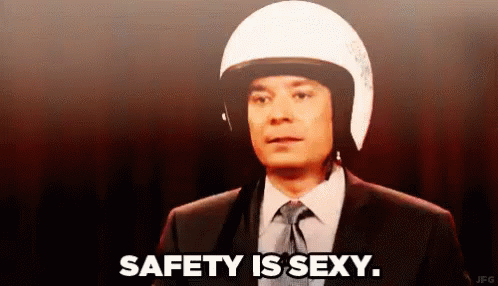
We’re going to set the Kali Linux repository we added as a low priority so that we don’t accidentally upgrade from the repository and face loads of package conflicts!
The magic command is:
sudo sh -c "echo 'Package: *'>/etc/apt/preferences.d/kali.pref; echo 'Pin: release a=kali-rolling'>>/etc/apt/preferences.d/kali.pref; echo 'Pin-Priority: 50'>>/etc/apt/preferences.d/kali.pref"
Now, if we update our cache again with sudo apt update, we’ll see that all of our packages are up-to-date. Phew!
Having fun with the added power!

We have the repositories set up and Infinite new possibilities in our hands. But we still have some follow-up process left!
If we again try to get Nikto with sudo apt install Nikto, it will install, but it may not properly install the dependencies. Let’s say APT just isn’t powerful enough!
To get around this, we’re going to install a more convenient deb manager called Aptitude :
sudo apt install aptitude
See the irony? We’re using APT to replace itself.
Now, we’re all set. Let’s get our buddy Nikto!
sudo aptitude install nikto
Which will output with the good news we all have been waiting for!
Preparing to unpack .../nikto_1%3a2.1.6+git20190310-0kali3_all.deb ... Unpacking nikto (1:2.1.6+git20190310-0kali3) ... Setting up nikto (1:2.1.6+git20190310-0kali3) ...
And again to calm our souls, let’s poke our new friend with nikto -h :

Cheers!
Things to Remember
Though we have added more power on our side, We must remember some points before we proceed any further
- You MUST NOT use Nikto or any other pen-testing tools on any platform or individual users without prior permission of the owner!
- Kali Linux comes with added security layers that might not be found in our personal Linux by default
- Always backup your system before doing something this drastic. A good tool would be the TimeShift.
See you soon in another alternative reality, Sayonara, my peeps!